- Gold Au $2887.64 $4.03
- Silver Ag $31.49 $0.12
- Platinum Pt $963.75 $1.90
- Palladium Pd $956.10 $6.48
How to use GitKash to save on your Pacific Precious Metals transactions.
Simply create your account to start saving!

You will enter the homepage where you can browse for cashback deals.
At the bottom navigation bar, click on the center icon to redeem your receipt.
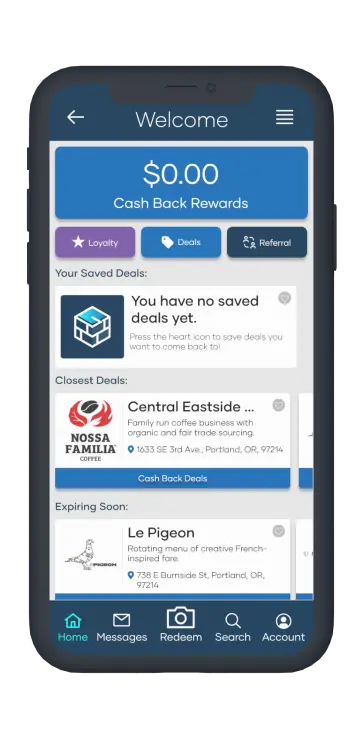
Option 1
Place the receipt on a flat surface with the whole receipt visible in the frame, then press the blue button. The next screen will show a preview, if the photo looks readable then press "use".
Option 2
If the receipt is too large to fit in one screen. Keep the first half in the frame and press the blue button . On the next screen press "add" at the top . And do the same for the bottom half. Then press "use".
Option 3
You can also use a screenshot of the receipt from your phone's library press this icon : Then select the photo and press "use".
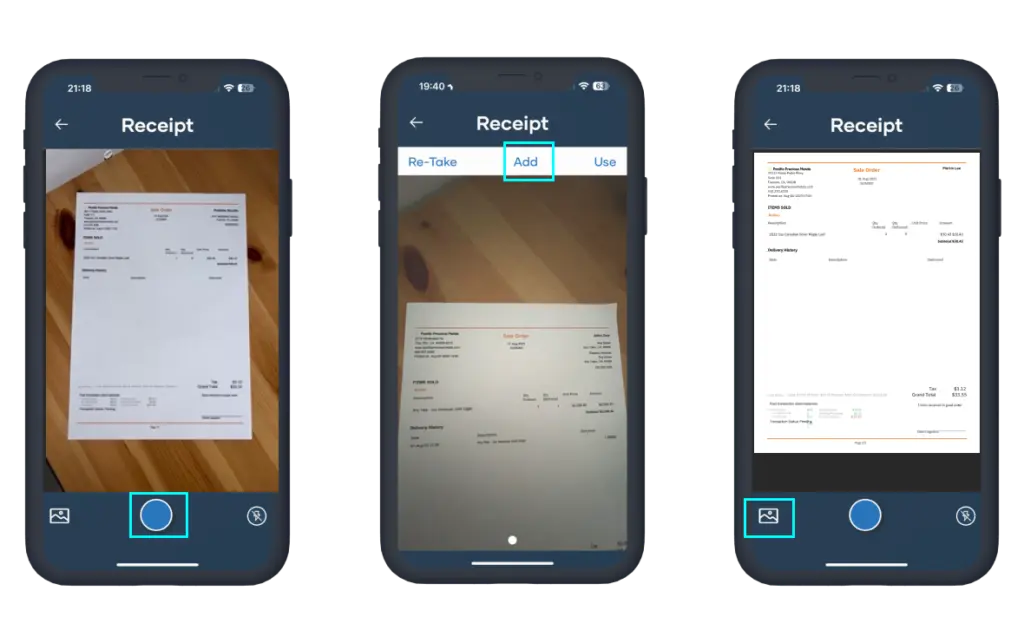
This will bring you to the messages screen to see if the referral went through successfully
If there was an issue the message will explain what needs to be fixed to try again!
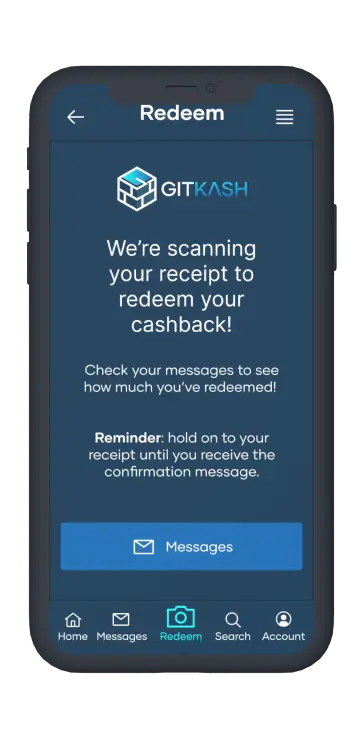
If successful, your cashback will automatically be added to your GitKash account.
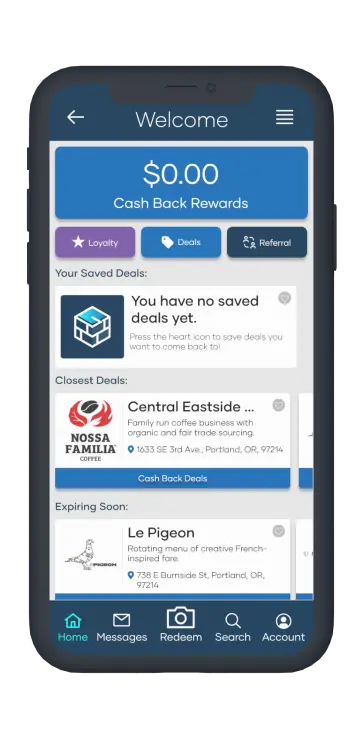
Thanks for using GitKash!

